Categories and Sliders
Torso
The torso category allows for changes to the model from the shoulders to the hips. Here you will find the Scale Depth and Scale Horizontally, Scale Vertically, Move Horizontally, Move Vertically, Move Depth, Scale Cone Shaped, Dorsi Muscle and Pectoral Muscle sliders.
Hip
The hip category impacts from the abdominals to the upper area of the legs of the mesh. It contains the Scale Depth, Scale Horizontally, Scale Vertically, Move Horizontally, Move Vertically, Move Depth and Waist Vertical Position sliders.
Stomach
The stomach category allows you to add or reduce muscle tone to the abdominals, add in pregnancy or increase tone shape and adjust the navel. It offers the Muscular Tone, Pregnancy Shape, Navel Bump and Navel Position sliders.
Buttocks
The buttocks category is where you will alter the shape of the butt, it consists of a single Buttocks Volume slider.
Pelvis
The pelvis category deals mainly with the butt and genital areas of the mesh. This category contains the Pelvis Muscular Tone and Genital Volume sliders.

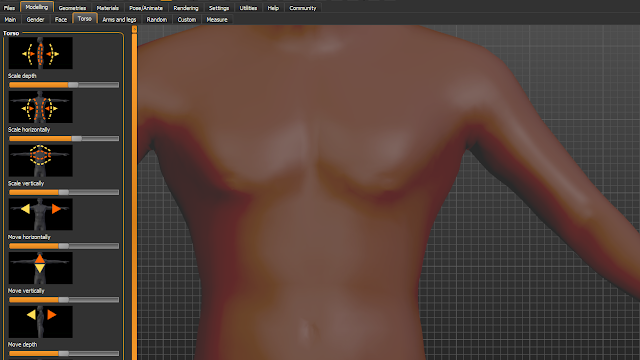

Comments
Post a Comment